“Use it up, wear it out, make it do, or do without” E-Waste The term “electronic waste” or “E-waste” elucidates discarded electronic devices, which are destined for reuse, resale, salvage, recycling or disposal. A general insight into the electronic waste generation cycle will make us realize the fact that this is an alarming problem, which needs to be addressed as soon as possible, on a global scale. This chart shows the exponential growth of electronic waste generation in an under-developed nation, which is expected to reach about 1.8 million tonnes by the year 2025. If this seems alarming to you, then the fact that India alone produced a whopping 1.7 million tonnes of e-waste in the year 2014 alone, may come as a shock to you. Ranking 5 th on the list, made by UN, of highest e-waste generators, India’s maximum e-waste comprised of household equipment. In terms of per capita waste generation, India’s reports are less alarming (not in top 10 ranks), but...



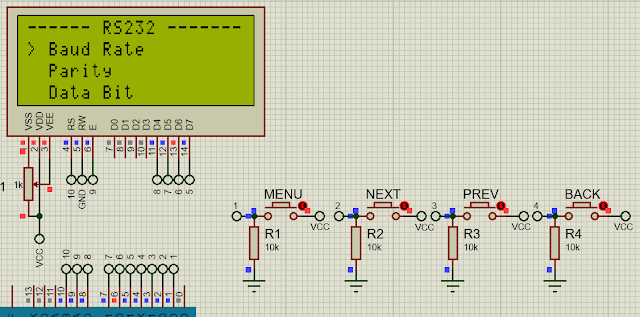
This comment has been removed by the author.
ReplyDeleteThank you ! Excellent content
ReplyDeleteHi,
ReplyDeleteIt sounds really good !!! I will use it for a new project, I will keep you updated if any issue.
Thanks !
Sure.
DeleteGreat work....!
ReplyDeleteHey inventor Prince Kanhaiye may I know how to use this code for my use, I am working on Arduino with 29*4 lcd and need to implement menu and submenu list need help.....thanks in advance.
ReplyDeletePlease guide me....!
ReplyDeleteHey ! little bit late to reply.
ReplyDeleteReplace your own menu and submenu name and take the help of pointer to function for calling your submenu items.
Thanks