Udemy allows you to download videos on the android app for offline viewing, but in the case of PC, Downloading depends upon the instructor whether they allow it to download or not which is very rare. In the case of Mobile downloading you can only play the video in Udemy player or there are some cases in which when you update the app your offline encrypted downloaded video gets erased damn too frustrating.
In this blog, I am going
to tell you some of the best options to download Udemy courses on a computer. Either
you can download one by one or by a single click you can download the whole
video. Also, downloaded video is not encrypted and you can play it on any video
player. Mine is VLC :P
Method 1(Master Method): Udeler Udemy course downloader
If you looking for some
open-source software to download all or multiple videos in one Udemy course,
there is open-source software Udeler to help you download all of your courses
in one go. You can even specify the video quality and which video to start at
or end at or in which language you want subtitle.
Step 1. Download the
open-source software called Udeler. Please download GUI only as in the below
screenshot.
Step
2. Log in to Udeler using Udemy login credentials. See the below screenshot for
your reference.
NOTE: - Facing Login Issues?
Since Udeler v1.6.0,
there is support for login through Udeler Authenticator (A chrome extension for
easily authenticating an Udemy account with Udeler).
How to use Udeler Authenticator?
a. Install the extension from here
b. After installing/enabling the extension, open
udeler desktop app, you will see a new anonymous icon on the login page. Click
the icon and it will start to listen for any login requests from your chrome
web browser.
c. Open Udemy website on your chrome web browser
and simply login to your account. Udeler app will detect the login and will let
you in. If you are already logged in to Udemy, you can simply visit the website
and it will still detect your account.
Step 4. Select the Udemy course that you want to download and start downloading your courses in one go.
Method 2 (Developer Way): Download the Udemy course with your web browser
Step 1. Log in with your Udemy account and open the Udemy video that you want to download.
Step 2. Right-click on the blank space and select Inspect or press F12 (Windows) to open Developer Tools. In the Developer Tools, click on the Network tab and select Media as the screenshot below.
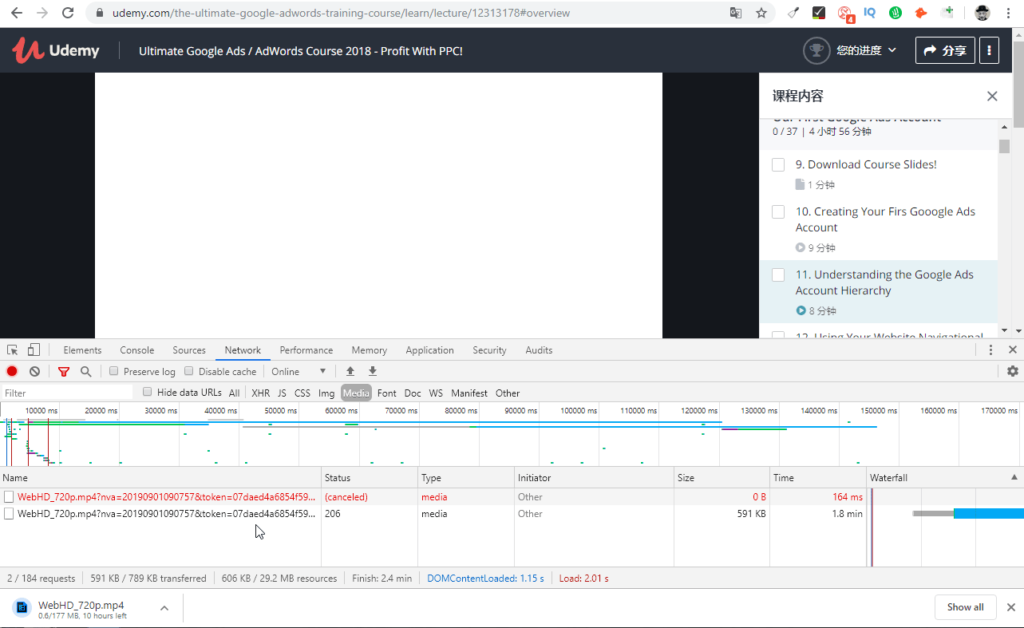
Step 4. Open the URL in a new tab to start downloading the Udemy video.
If it does not start downloading, you should see the video is playing the new tab, and from there you can right-click and select Save Video to download the video course from Udemy.
Method 3: Download All Udemy videos with YouTube-Dl
If you don’t like to download one tool that can only download videos from Udemy, you can use another open-source tool called YouTube-Dl. It allows you to download videos from more than 1000 websites and Udemy is among them.Actually, I have written a few posts mentioning YouTube-DL. If you are using a Mac, you can refer to this post to see how to configure it on a Mac, and this one to install YouTube-DL on Windows. Once you get the tool installed. You can type the following command to download all videos from one Udemy course:
To Download the Course Videos, as is (Lacking File Name and/or Directory Organization) use the following command:
youtube-dl -u user@domain.com -p P@ssw0rd https://www.udemy.com/the-ultimate-google-adwords-training-course/learn/lecture/12313178#content
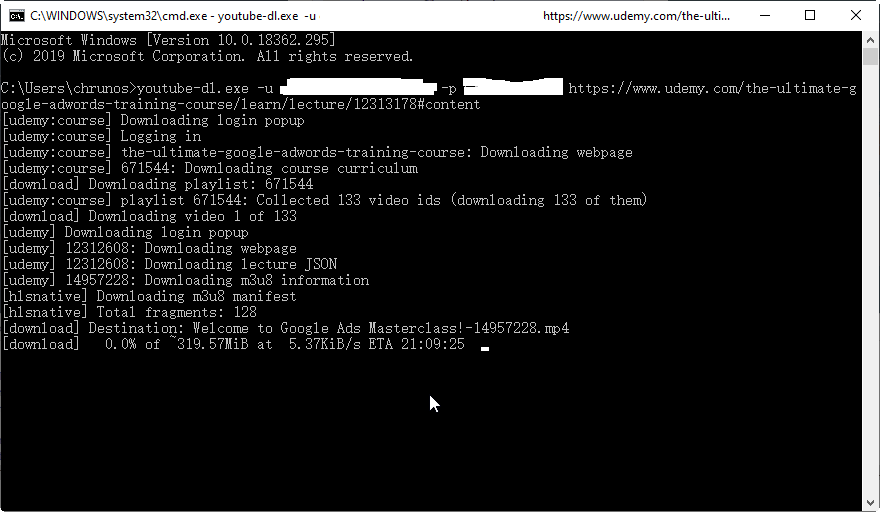
If you get an error before you’ve finished Downloading the entire course, include the “–playlist-start” Command, to pick up where it left off. For example, you get an error just after Video #20 has finished Downloading and Video #21 is Starting Up, use the command below:
youtube-dl -u user@domain.com -p P@ssw0rd https://www.udemy.com/mta-windows-server-administration-fundamentals/ –playlist-start 21
besides Udemy, you can use this command to download private Facebook video or many others. However, the download speed is slower than the other methods addressed here.
Method 4: Download Udemy paid courses with Allavsoft ( Paid )
It is fast and supports 1080p high-quality videos. You can also set your preferred subtitles in the videos. If you want to download multiple courses from Udemy fast, this is probably the best choice.
Step1. Download and Install Allavsoft. It is available for both Windows and Mac.
Step 2. Copy and paste the Udemy course URL. If needed, choose the output format of the video because this program is also capable of converting video format. By default, the Udemy video will be downloaded as 1080p MP4 format.

Conclusion
As you can see, there are 4 different ways to download Udemy videos. The first 3 methods are totally free, only Allavsoft is a paid tool. If you use an Android phone, you can also download the videos on your Android phone with the Udemy app. You can use your File Manager app to find the downloaded videos in storage/emulated/0/Android/data/com.udemy.android/files/udemy-final-downloads/.
Now, it is your turn. Which of these methods do you like the most? If you find something missing, let us know in the comments.
References: https://chrunos.com/, https://medium.com/






Comments
Post a Comment